 Photo 1
Photo 1
(UL) Thermal transfer/dye sublimation photos; (C) wide format inkjet photos; (BR) RA-4 photos.
It's not easy being digital, and being a framer or museum curator just gets tougher every day. The common cry "how do we handle these?" has emanated from frame shops and museums around the world. Contemporary digital art acquired for museum collections is routinely bought in duplicate so one original may be preserved in dark storage while the other display image may have been mounted to a sheet of metal, aluminum composite or face mounted to the back of a sheet of acrylic. But regardless of museum or frame shop, prior to deciding what to do with any digital, it must first be identified. A framer must become the investigator who researches most every digital's origin along with its intended display surroundings. They also need to uncover where the image originated, the type of technology used, and the printer that created it.
Photo Overview
What is the most common digital brought in for framing? There isn't one, it may either be digital canvas or most any photograph. Since digitals are both paper images and photographs each individual framer may have their own most common digital project. If you frame mostly photos you are likely framing digital images resulting from RA-4 processing, but they could also be dye sublimation, desktop or wide format inkjet—all of which must be handled differently (photo 1).
 Photo 1
Photo 1
(UL) Thermal transfer/dye sublimation photos; (C) wide format inkjet photos; (BR) RA-4 photos.
RA-4
The standard chromogenic developing process used worldwide to make prints with a variety of equipment, photographic paper, and chemicals is called RA-4. Kodak created the RA-4 process for its color negative photographic papers, but Fuji, Agfa and others also manufacture papers and chemicals that are interchangeable and compatible. And though there are individual company names for each process most photographers use RA-4 is used as a generic term.
RA-4 is the most common process found in photo labs and drug stores, which develops prints made with optical enlargers and manual film processing as well as CD, chip, or email JPG. It is truly rare to find any photo these days that has not been digitally impacted, even fiber base B&W photos are being digitally printed.
Fiber Base
Traditional B&W fiber base photos were thick, smooth and prone to curling if not properly dried (photo 2). With the elimination of dark rooms and related supplies, digitally produced contemporary B&W prints have been developed. Epson Stylus Pro 4880 uses inkjet to print B&W fiber base, but the resulting image has a tendency towards inherent orange peel in the paper itself even before mounting (photo 3).
 Photo 2
Photo 2
Traditional B&W fiber base photos were thick, smooth and prone to curling if not properly dried. Contemporary B&W fiber (LL) B&W are thinner and lie flat.
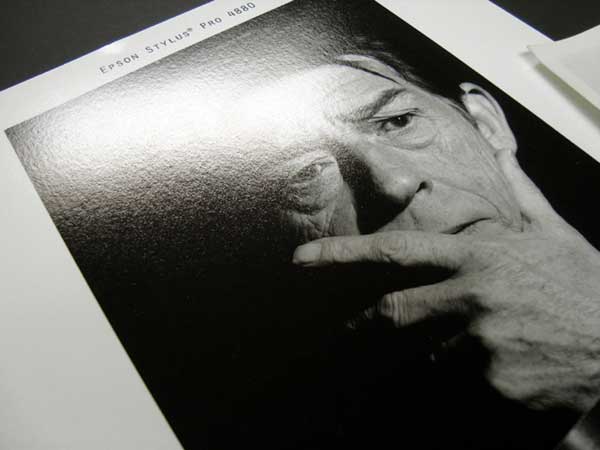 Photo 3
Photo 3
Epson Stylus Pro 4880 uses inkjet to print B&W fiber base with inherent orange peel making it easy to identify.
Metallic Images
Another popular contemporary image is the metallic print available as either Kodak Endura Metallic or Fuji Crystal Archive Pearl (Fuji Pearl). Both papers use RA-4 developing but because of a layer of mica between the ink receptive layer and base paper the image registers a metallic sheen and appearance (photo 4).
 Photo 4
Photo 4
Kodak Endura Metallic media may be used with many printers. RA-4 developing (L) and with Océ LightJet (R), both producing a metallic sheen to the finished image.
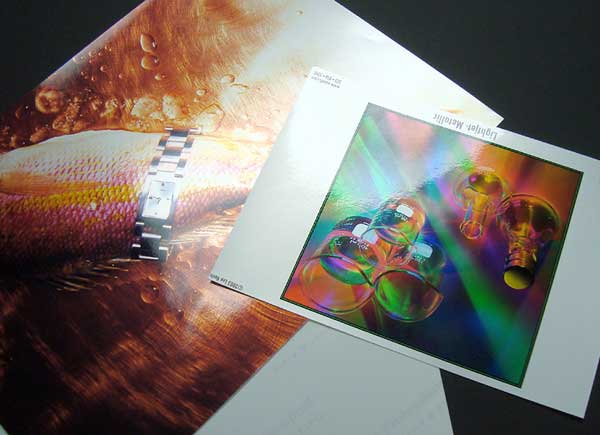 Photo 5
Photo 5
(L to R) Cibachrome RC Matte; Cibachrome RC Glass; Ilfochrome Classic.
Cibachromes Then and Now
Cibachromes are photos printed onto polyester film from slide film, meaning a positive image to a positive print, rather than a negative to a positive print. In 1991 they were renamed Ilfochrome Classics by Ilford and printing of photos using the Cibachrome developing process to RC paper was promoted (photo 5). An Ilfochrome Classic has a glass-like finish, is very surface sensitive to scratching and moisture, and never has any wording printed on the back. RC Cibachrome will have wording on the back such as Ilfochrome, Ilfochrome Classic, Cibachrome or other manufacturer name. An RC photo is resin coated papers on either side of a paper core allowing it to be split at the edges, while polyester film has no paper content cannot be split (photo 6). Being printed to paper core even the unmounted digitally printed RC has a degree of texture (photo 7).
 Photo 6
Photo 6
An RC photo could be split at the edges while a polyester film is 100% and cannot be split.
 Photo 7
Photo 7
High gloss, glass-like surface on the Ilfochrome Classic polyester film image (L) and Cibachrome RC has a slight paper texture (R).
Fuji has launched their version of the traditional Cibachrome as FujiFlex, a digital image printed to polyester film with much of the look of a traditional Cibachrome (photo 8). FujiFlex film is a bit thinner than the Ilfochrome Classic polyester film and has a bit of a pearl sheen to the back of the image. Fuji also offers their FujiFlex as an RC version both matte and gloss finish. These may be static mounted just as traditional Cibachromes.
 Photo 8
Photo 8
Magiclée Verona fine art papers are compatible with either dye or pigment thermal or piezo printers like Canon iPF series, HP Z-series, Encad, and Epson.
Laser Imagers
Océ LightJet printers are high end, wide format, photo imagers that use red, green and blue lasers to produce true continuous tone images that print to a variety of RA-4 photo media from Agfa, Fuji, Ilford and Kodak. The LightJet's 300dpi continuous tone image creates a visual resolution equal to that of 4,000 dpi making it a very detailed image far beyond the capabilities of most printers and perfect for photos. So the LightJet is just another printer, but with superior photo printing capabilities for otherwise common photo media. See the LightJet Fuji Pearl photo 4 lower right.
Inkjet
And then there is inkjet which may be used for photos and fine art. There are two categories of inkjet: continuous flow and drop-on-demand. Continuous flow inkjet was originally the Iris printer which shot a steady stream of ink—much like the LightJet—that made a 300 dpi image appear to be as refined as a 4000 dpi scan. Drop-on-demand printers break into three basic technologies: thermal, piezo and solid ink. Thermal printers are dye base desktop and wide-format printers such as HP. HP Z-series, HP DesignJet, Canon image PROGRAF iPF, and Kodak Encad NovaJet are thermal technology using pigment inks. Piezo technology uses pigmented inks and is dominated by Epson for small format and wide-format fine art printing.
Phasers developed by Tektronix, acquired by Xerox also known as solid ink or phase change printers use solid ink blocks of wax which are melted and the ink is transferred print drum using piezo inkjet head. The paper then passes over the print drum, at which time the image is transferred, or transfixed, to the page. This type is dominantly used commercially and is extremely heat sensitive.
Inkjet or Giclée
If you frame more limited editions and/or digital canvases, odds are your most common digital will be wide format inkjet, often referred to as giclée. Basic giclée and inkjet printing are basically the same thing. Both are inkjet and use liquid ink applied through print heads onto media, but over time the terms have evolved to refer to separate and specific printing methods.
Essentially a giclée is an inkjet print, but an inkjet print cannot be called a giclée if the printer, inks, and paper do not meet certain standards. Inkjet printing most often refers to desktop in-home/office small format printers that print to plain paper from the computer or word processor. Archivability and color fidelity aren't major issues for inkjet printing and the resulting images are best preserved by storing away from strong light.
To be a true giclée, wide-format images must be printed on fine art materials and be any size. They use moisture-resistant archival inks tolerant of indoor display lighting and the images have been computer formatted and color matched prior to printing to canvas, fine art paper or photo paper (photo 8).
The first giclées were created in the late 1980s on continuous flow Iris inkjet printers (taken over by Scitex, now owned by HP). Iris printers were originally developed to produce proofs from digital files where color matching was critical such as in product packaging and magazine publication. Their output was used to check what the colors would look like before production. By 2010 the IRIS printer has been replaced in the fine art industry by Epson and other large-format printers that use inks designed to be archival and are much cheaper than the original Iris. Today's giclées may be printed on any media, from canvas to watercolor paper to acrylic. They are superior to traditional lithography producing brighter colors, longer lasting inks, and have such high-resolution that they virtually qualify as continuous tone.
Most polyester/cotton blend digital canvases are compatible with either thermal or piezo print technologies that use pigment inks, and many suggest firmly mounting the canvases rather than stretching them, more on this in my June column (photo 9).
 Photo 9
Photo 9
Open edition canvases using Heidelberg press with color laser technology and piezo pigmented ink wide-format machine.
Fine Art vs. Commercial Art
Commercial images may be printed on numerous unfamiliar products in the framing industry from Tyvec to vinyl and are designed for outdoor usage. These include everything from floor and window graphics to auto wraps and enormous banners for the sides of buildings. Solvent base printers including Roland VersaCAMM; Epson Stylus Pro GS6000; HP DesignJet 8000s and 9000s have been developed for commercial wide format printing of exterior images to withstand rigors of weather rather than for fine art, but that does not mean art images are never printed with solvent inks. And there are situations when a custom framer may be asked to work with them, see PFM "Peel Proof Photos" October 2010.
100 Questions
So is it digital? What type of digital? Finally, what is the best way to handle that digital. Always fill out a condition report specified for digital images which will help guide the questioning. Every project needs to be fully identified, or, you may guess, blindly selecting a mount method, and then cross your fingers. But the questions are basic: What is the art printed on? With what type of ink was used? What is the name and series number of the printer? What print head technology? Tough questions as most clients may not know. Ask where the art was purchased, name of gallery and/or artist. Acquire contact information, phone numbers, addresses, email, for following up with the retail gallery or artist. Calls may need to be made to the seller to find out publisher, manufacturer and name of printer used. Always determine if a duplicate is available, and have the client sign a disclaimer and the condition report. Then be prepared to search the internet for details on the printer or media.
Knowing Your Digitals
Identification is only the tip of the iceberg. Canvases, photographs and giclée fine art prints pretty much cover what a typical frame shop will encounter. Filling out a condition report with your customer may help you remember what must be identified and help guide your questioning. Next month in Mastering Mounting "Digitals—Part 2" I'll finish the discussion of our most common digital prints and begin the methods and techniques for mounting them.
END
Copyright © 2011 Chris A Paschke
CONDITION REPORT (from The Mounting And laminating Handbook, 3rd Edition)
Further Reading and Research
Being informed and continuing education will better equip you to know hoe to handle digital images that are to be mounted and framed. Knowing some of the common sources for information will help. When searching the internet for information begin with a search of the name of the photo paper printed on the back, then select the manufacturer's website rather than a production lab.
A few of the key websites for additional information on photo products and printers include:
Fuji Crystal Archive Media
www.fujifilmusa.com - Minilab Inkjet Consumables and Thermal Photo Papers
Printers
Fine Art Paper and Canvas Media
For more articles on mounting basics look under the mounting section in Articles by Subject.
Additional information on all types of mounting is found in:
The Mounting and Laminating Handbook, Second Edition, 2002,
The Mounting And Laminating Handbook, Third Edition, 2008 and
Creative Mounting, Wrapping, And Laminating, 2000 will teach you everything you need to know about getting the most from your dry mount equipment and materials as an innovative frame designer.
All books are available from Designs Ink Publishing through this website.
Chris A Paschke, CPF GCF
Designs Ink
Designs Ink Publishing
785 Tucker Road, Suite G-183
Tehachapi, CA 93561
P 661-821-2188
chris@designsinkart.com